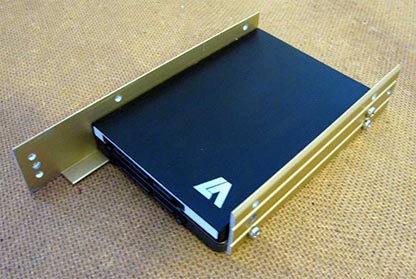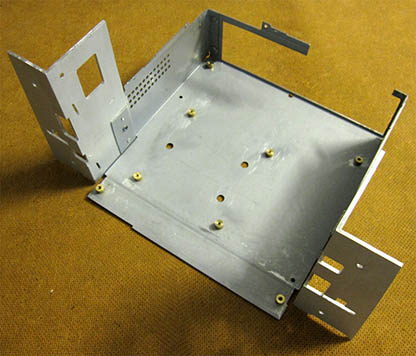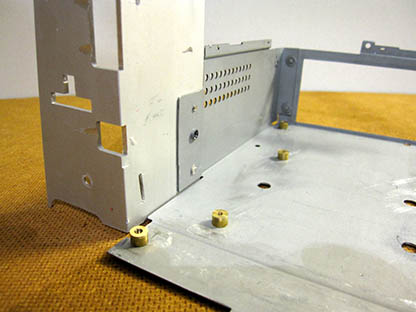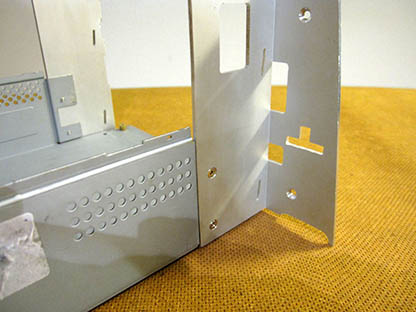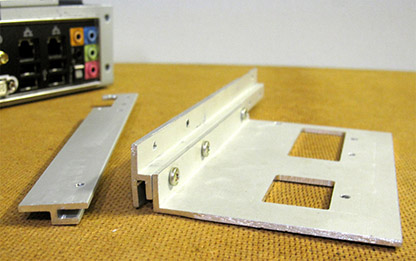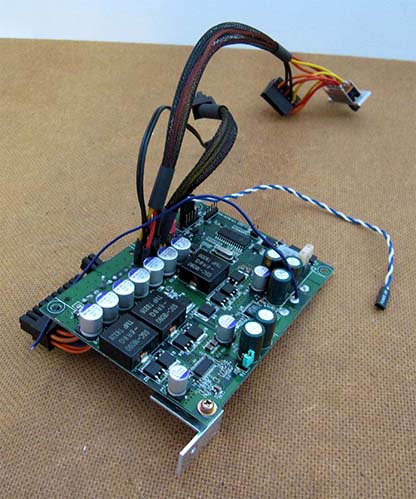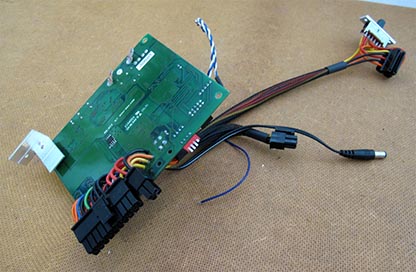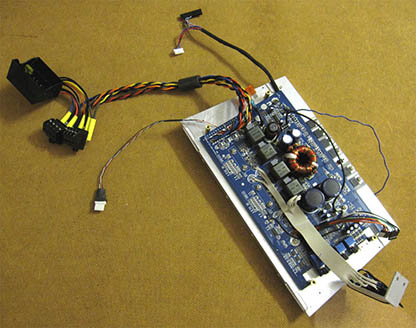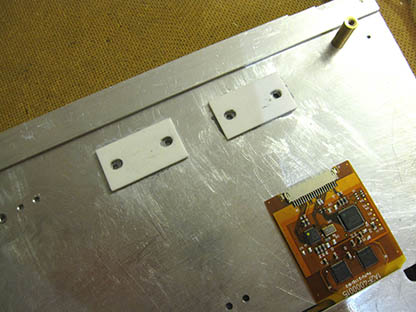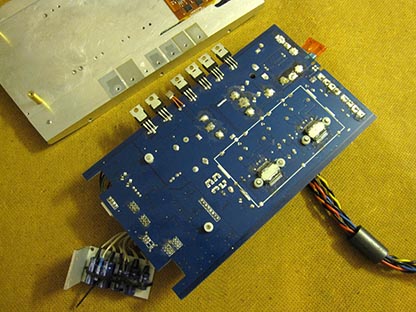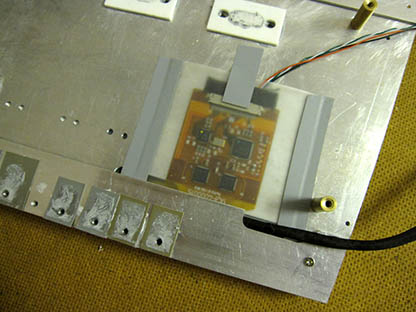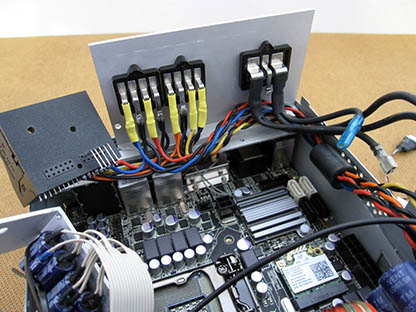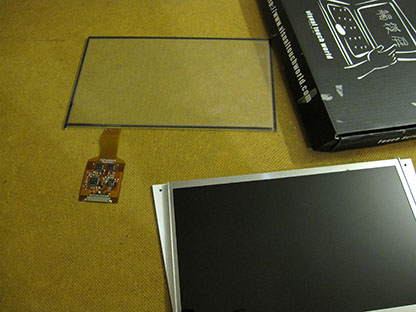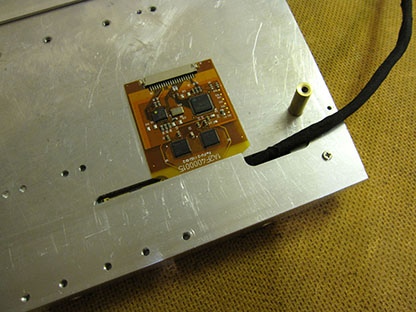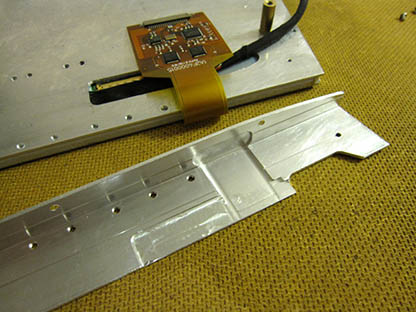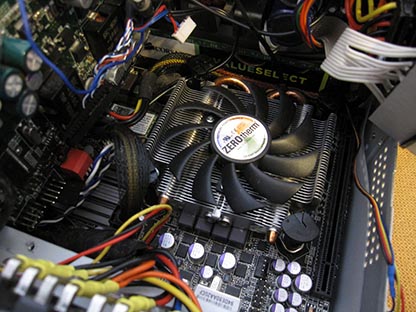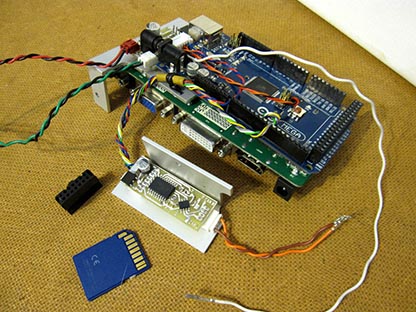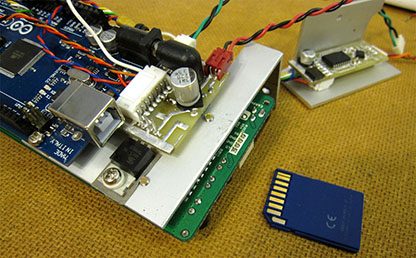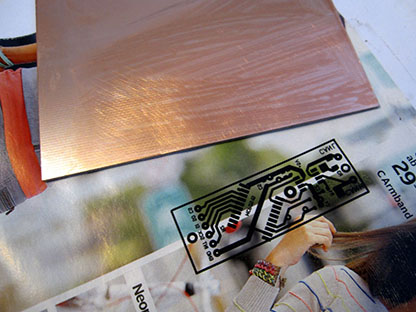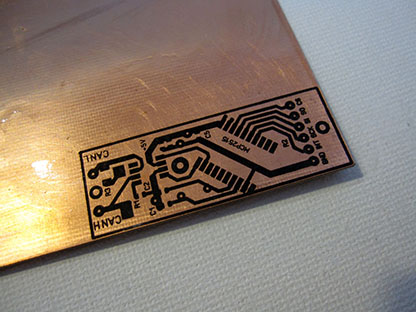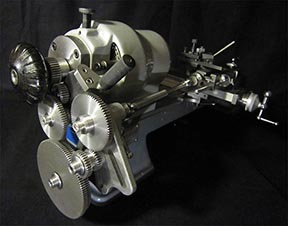I present my CarPC project for Mercedes Benz E Class W211, 2003, which I made in 2014.
The plan and inventory.

First, the general state of the devices, which will be replaced by a computer.
My auto model is before restyling. This is the model in which the Audio Gateway (AGW) control unit is integrated with the Audio20, and not installed separately in the trunk. Thus, the wiring is from the speakers to the head unit on the center console. Also in the ISO plug (Quadlock) there is CAN Bus and several other wires. Next to the CAN-B connector was an unused socket. I purchased a suitable plug and contacts in vw-ma.ju@web.de. Now I can use 24 pins in both of these connectors to connect, for example, the rs232 connector, the CAN-Bus and the power button.

The Audio20 also has a motorized inner drawer control under the audio system. Now I do not need the MOST bus system.
The niche is slightly higher than 2 DIN. The montage of car radio is specific. The facade of the radio is made in form of a central console. Its vertical and horizontal edges are curved.

Under autoradio behind the panel with buttons there is a drawer. The lid extends forward after pressing the button. There is a changer for six CD-ROMs, which is no longer needed and can be disposed of.
MOST bus, as well as the module in the armrest with the holder for the handset of the mobile phone for hands-free calls, I also do not need, and I dismantle them. The motherboard has bluetooth.

The wooden lath above the tape recorder is easily dismantled. For CarPC is won on top of more space.

I would like to make as few changes as possible in the car. The freed space on the center console should be fully used, so the display should be selected with the maximum dimensions. Here just fit into the 10.1-inch screen. Thus, the facade is somewhere about 14 mm lower compared to Audio 20.
The power consumption of the entire system must be low. Each component must work effectively. The efficiency of the audio amplifier is 84.3%. The higher the efficiency, the less heat is released during operation.
Technical data:
Start time
- The reaktion time of the power supply is about 3 seconds
- Operating system starts in about 14 seconds
- Another 6 seconds pass before the music plays
- Total 23 seconds
Power consumption at 13V:
- Screen 0,6A
- Alltogether 3,3A at normal operation, 6,5A under load, 8,5A short-term
Dimensions and weights:
Facade
- Width: 263 mm (as in the original radio)
- Depth: 25 mm (as in the original radio)
- Height: 146 mm (bottom stands for original size approx. 14 mm)
Basic device
- Width: 179 mm
- Depth: 165 mm
- Height: 120 mm
Net weight without accessories: 3,1 kg
- + 3,1 kg, Car-PC
- + 0,9 kg, Bedienfeld, Fach
- - 2,5 kg, Audio20
- - 2,45 kg, CD Changer, Bedinfeld, Fach
- - 0,43 kg, Telefon A211 820 14 51
- - 0,33 kg, Steuergerät A211 870 24 26 05
- - 0,25 kg, Steuergerät A211 820 31 85
Sources and prices in year 2014:
Ebay:
- 65 Euro, MINI ITX Gigabyte GA-H77N-WIFI
- 155 Euro, CPU Intel Core i7-3770 K
- 44 Euro, DDR3 CMV8Gx3M1A1333C9
- 12,99 Euro, Zerotherm ATOM 30H Multi CPU Kühler
- 123 Euro, SSD HDD 256 GB
- 53 Euro, SSD HDD 128 GB
- 37 Euro, Display LP101WH1 10,1 Zoll
- 26 Euro, Controller Board NT68676.2A
- 15 Euro, Programmer
- 75 Euro, Touchscreen
- 131 Euro, Verstärker Crunch GTO 4120
- 65 Euro, Netzteil M4-ATX
- 18 Euro, 2560 R3 ATMEGA Board
- 34+12,5 Euro, USB-GPS
- 2 Euro, Serial ATA Kabel
- 29 Euro, Ablagefach w211
- 10 Euro, Ätzmmittel
- 90+22 Euro, Fehlkauf
Conrad Elektronik:
- 5 Euro, Wärmeleitpaste
- 5 Euro, Schrumpfschlauch
- 9 Euro, Kabel
- 2,53 Euro, Schiebeschalter 4 x Ein/Ein
- 6 Euro, HDMI Stecker 2x 2,99
- 2,23 Euro, MCP2515 18PIN
- 1,27 Euro, MCP2551
- 2 Euro, C 22pF, 100nF
- 1 Euro, R 10k, 120
Baumarkt:
Own fundus:
- 5 Euro, USB 2.0 Hub 4-port
- 5 Euro, diverse Kabel, Stecker und Klemen
- 5 Euro, defektes PC Netzteil
- 5 Euro, ISO Buchse (Quadlock)
- 10 Euro, Aluminiumblech/Winkel fürs Gehäuse
- 5 Euro, 80 mm Lüfter
- 5 Euro, diverse Schrauben
- 5 Euro, diverse Schrauben
- 1 Euro, Rundmaterial Messing / Stahl
- 2 Euro, Lötzinn
- 1 Euro, RS-232 Buchse / Stecker
Total: 1000,00 Euro
Motherboard MINI ITX Gigabyte GA-H77N-WIFI

I did not change the motherboard, because of the position of the 24-pin connector and memory.
The motherboard has an Intel Core i5-2500 K (6M CACHE, 3.30 GHz) processor with a power (TDP) of 95 watts.
Due to structural conditions, the motherboard should be installed upside down. As a result, the radiator is hanging. Light weight gives a small load on the fasteners. Vibrations are an important aspect in the car. All screws must withstand long loads.
Graphic card
I use a graphics card integrated into the processor. When I install the drivers, the HDMI connector on the motherboard stops working. I bought an Intel Core i7-3770 K processor with Intel HD Graphics 4000. Now the HDMI outputs on the GA-H77N-WIFI work. BIOS on that slightly outdated motherboard I updated. Thus, a new processor should be supported. I connected the display via HDMI. For this, I made the cable myself. In addition, the HDMI connector is relatively small and just fits in the PC.


The RAM is located next to the audio amplifier. The motherboard has two slots for memory modules. By me is installed still only one Corsair CMV8GX3M1A1333C9 with 8 GB.
I installed two hard drives. Reserved also a place for the third. Power supply of hard drives by switch (4xOn / On). So I can make only one hard drive active.

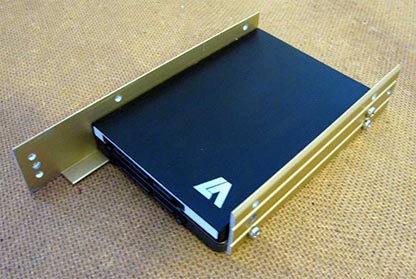
Corps
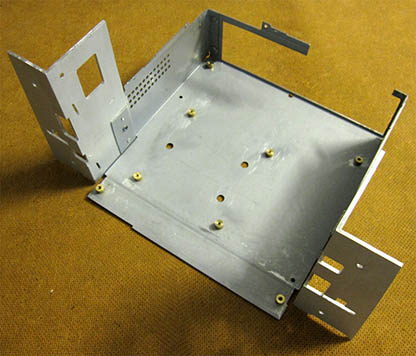
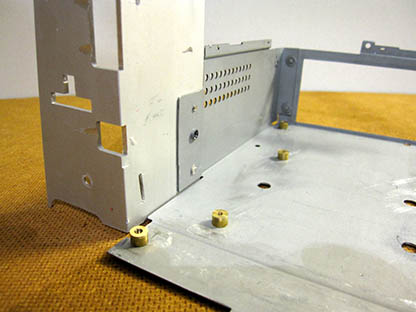
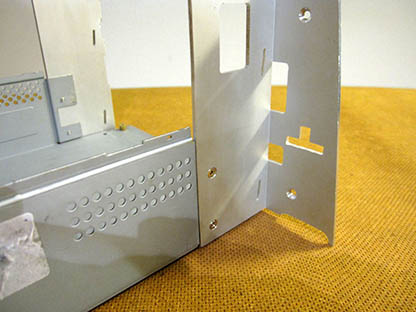

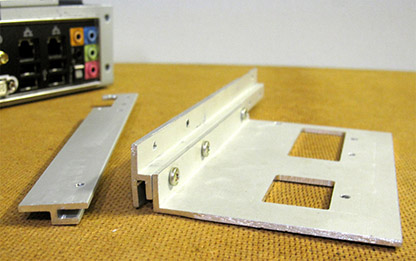

Power adapter M4-ATX
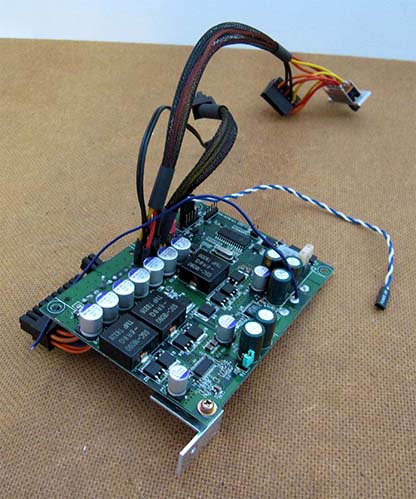
The 24-pin plug on the power supply unit I made the other one.
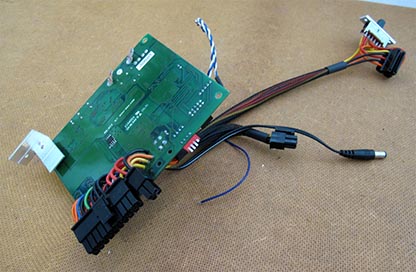
The amplifier clicked. I had to find out how to fix it. An anti-clutch function is built into the power supply. The amplifier is switched on. The Crunch amplifier in any case has an automatic switching function. If the signal comes to the high-frequency inputs, the amplifier automatically turns on. This remote Remote-contact does not work. Since the amplifier is connected via Cinch, it should not switched on. I tried to replace the cable to an additional board. A wire with a smaller cross-section produced the desired result. The parameter of the delayed inclusion on the power supply unit I set for 16 seconds. Now the amplifier turns on later than the sound drivers are loaded in the operating system.

Audio Amplifier Crunch GTO 4120
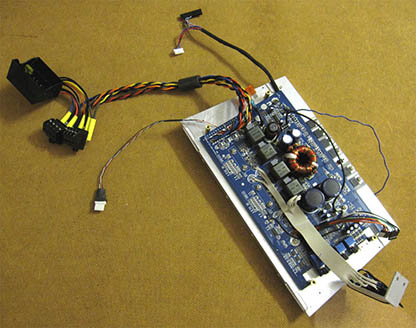
I did not want to use an external amplifier. But one that could be integrated into the head unit. I was looking for a mini amplifier. The Crunch GTO 4120 seems to have been a good choice. In addition, the technical characteristics of this device belongs to the class HiFi.
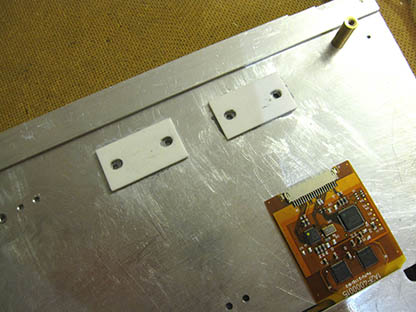
I mounted the main board on an aluminum plate behind the screen, that is, the display is fixed on one side of the aluminum plate, and the amplifier on the other.
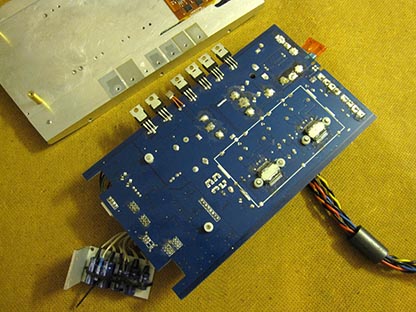
Power supply, fuse, LED indicators and speaker connection I soldered and finalized. I also had to remount the condensers so that there was enough space for the RAM modules. I replaced the wires for a small card on longer ones. Condensers and this board are mounted on an aluminum corner. I removed out two RCA sockets, because I do not need them, after which I got more room in the case.
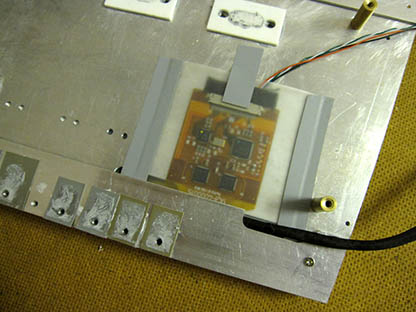


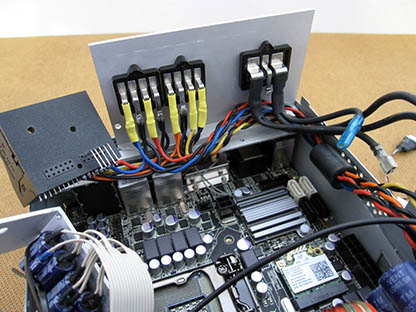

Another important issue is to avoid hum, which worsens sound quality. The problem may be due to contact with the ground, arising from small differential stresses on the mass of the vehicle. Interference can be various components in the car or in the Car-PC itself. Incorrect connection or insufficient insulation. The computer must have only one connection to the vehicle mass. The corps of the computer should not touch the body of the car, although the main board of the amplifier is mounted on rubber gaskets and bushings. It is important to note that the electrical cables must be routed separately from the audio cables. Intersection crosswise is allowed, so interference does not occur when the sound is transmitted. The compartment where PC is mounted is made of plastic, this minimizes possible sources of noise. Since the motherboard and integrated sound card are installed in the same package with a sound amplifier, the connecting cables are relatively short. Cables for confidence I equipped with ferrite rings.
The first tests were successful. Everything functions on the desktop and without noise.
Display und Touchscreen
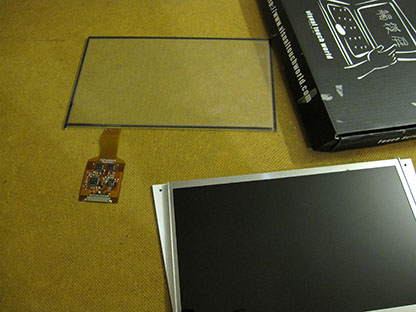
Monitor 10.1 inches
It was very difficult to get the working display. I found that the 10.1-inch display fits perfectly into the console, where there was Audio 20. In Germany, there were no offers, I ordered a monitor in China.



Controller Board

By Chinatobby I bought the NT68676.2A controller board and the programm to it. The board went two, and the programmer five weeks. Communication works very well with the other side of the globe. The controller board was programmed for a monitor with a resolution of 1024x600 pixels. Since the acquired display was defective, I was looking for another solution. I orderd a programm to reprogram the monitor controller card for a higher resolution. After many attempts at reprogramming, it all worked. The second screen I bought in DSC-Electronics . Now the display LP101WH1 with a resolution of 1366x768 pixels with the controller board works flawlessly. A larger resolution will not be superfluous, for example, to work without problems in Windows 8.



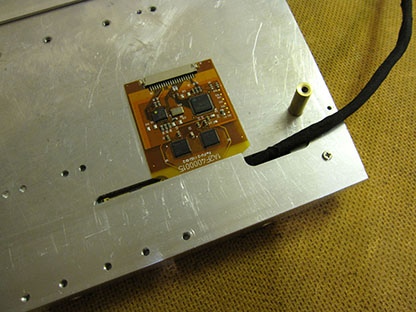
I connected the display via HDMI. To do this, I had to make my own cable. In addition, the HDMI connector is relatively small and suitable only in a PC. I used a built-in in the processor graphic card Intel HD Graphics 3000.
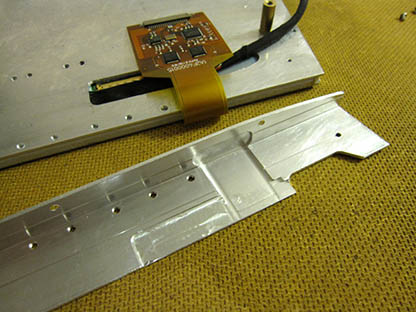
Touchscreen
In addition, in China in Visualtouchworld I bought a 10.1-inch capacitive touchscreen with multitouch function. The delivery time was about two weeks. Touchscreen works good.
The touch screen and the monitor panel are sealed around the perimeter with scotch so that dust does not get between the two components.
Cooling
Zerotherm ATOM 30H Multi CPU Cooler
After conducting several tests for cooling with all kinds of coolers, I chose ZEROtherm ATOM 30H Multi CPU Cooler. It indicates a maximum of 65 watts, but cool enough the built-in Intel Core i5-2500K (6M Cache, 3:30 GHz) 95W. Since space is limited, this radiator is the best compromise.
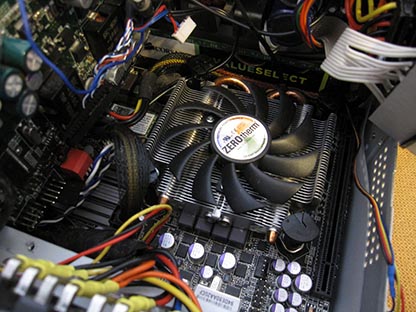
80 mm Fan
Tests have also shown that the overall cooling of the hull is much more important. The main board has several microcontrollers, which are very hot without the case fans. In addition, the sound amplifier emits heat. To the left of the niche between the audio system and the steering column there is a little space where you can draw heat from the computer by a fan of 80 mm in size. This cooling will be enough. On the right there is a gap for air circulation. Above and below the niche there is no free space. There are tubes from the air conditioner and a cigarette lighter.

Passive cooling
The two microcontrollers on the amplifier must also be cooled. Heat is dissipated by two ceramic plates to an aluminum base. Thus, the heat from the amplifier is diverted mainly through the front panel into the environment. Transistors during operation are almost not heated, only four dressed in black coils are quite warm.
Center console

Frame
I decided to make the frame for the monitor from steel sheet 0.5 mm thick. I sawed details with a jigsaw, then bent, soldered with tin, straightened and again soldered. It took a lot of time for the frame to fit tightly against the screen, and with the outer edges repeating the lines of the niche and the lid of the drawer. I covered the frame by a two-component primer, and then with paint..

Cover of the motorized drawer

I bought another drawer, since this whole structure should be smaller by 14 mm. Firstly, I changed the clamping of the drawer, after which the panel with the buttons moved closer to the ashtray cover by 4 mm, and all this together moved down another 3 mm. Secondly, I cut off the cover 10.5 mm symmetrically from both sides.







CAN-Bus
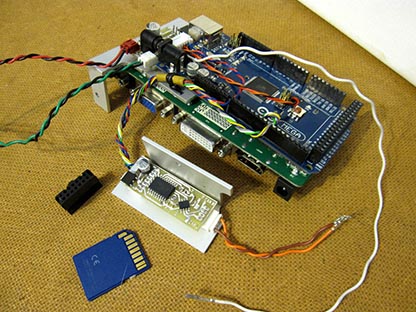
The next important step is to connect the CAN-Bus to the auto-computer. Different values must be read from the vehicle's network. I used the ignition signal from the CAN bus, and not the analog signal from the cigarette lighter
The power supply from the computer, as a rule, is switched on by an ignition signal and starts in accordance with various PC modes. I made another control system .
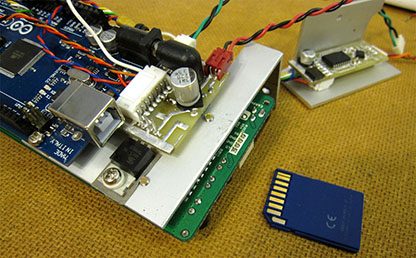
Audio 20 has a power button. Thus, the system can be turned on either with a button or with an ignition key.
Turning on from ignition key
- Option 1: the ignition key is inserted and turned. Through the CAN-Bus, certain CAN messages are sent to the radio control unit. The system turns off only when the key is removed.
Turning on from button
- Option 2: if the system is turned on from button without the ignition key, then it works for 20 minutes and is automatically turned off.
- Option 3: if the system has been disabled manually using the button, does not matter in the first or second option, then by a turning the ignition key it should not turn on.
So, between the power supply (unit) from the PC and CAN bus should be a control unit. It simulates the signal of clamp 15 (ignition) and turns on the power supply. The power supply then turns on the CarPC and after a short time the amplifier. Several buttons can be connected to the control unit. In any case, the buttons on the handlebar must function at the same time. In addition, the new control unit must adopt control of the motorized lid of the drawer on the center console, which was previously controlled by Audio20.
Accordingly, Arduino, on the one hand, should work independently, on the other, after the PC boot it should be recognized as a standard application in Windows.
After searching the internet, I found a way to make a control unit.
Arduino 2560 Board should be suitable for this. The microcontrollers MCP2551 and MCP2515 allow to read CAN BUS. The control unit, as also Arduino, must be connected to a current of about 9 volts, at least less than 12 volts. But the voltage of a 12-volt car battery and generator always fluctuates between 6 and 30 volts. Therefore, the voltage should be regulated by means of a voltage regulator.
Electronic circuit board (PCB) for CAN-Bus
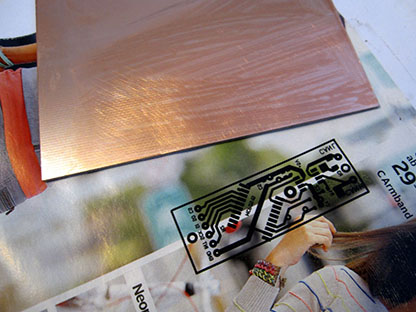
I bought Arduiono 2560 and made a PCB for CAN-Bus. In the first version there were microcontrollers MCP2551 and MCP2515 with power supply 5V from Arduino. But Arduino burned down. The regulator of constant voltage on Arduino when switching power from USB gives 12V instead of 5V, which is why the Atmega 2560 and Atmega 16U2, and MCP2551 and MCP2515 were damaged. And in the second version, my CAN-Bus board has its own power supply of 5V. I also added a couple of liquid-electrolytic capacitors SMD. Thus, Arduino has own power supply, there comes about 10V. In order that the reverse current can not flow, the diodes will take care.
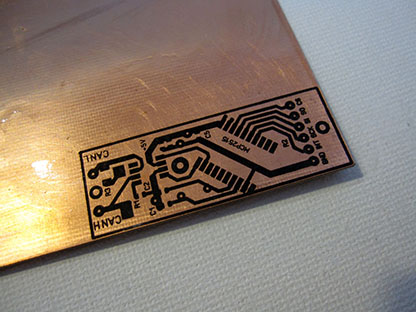
Programming CAN Bus
I took a library and examples for CAN-Bus from Seeed-Studio . Then I found that in a car CAN-Bus works with 83.333 kbps, after which I finally managed to read the information from CAN, which I now had to analyze. After many attempts, I found the CAN-ID and the buffer, which are responsible for the buttons on the handlebars. Then I localized the information that comes with the ignition on.
Ignition signal via CAN Bus
Now I wrote Sketch to play the ignition signal. When the relevant information comes to the CAN bus, the Arduino turns on the 5V signal and through on the PNP and NPN transistors the 12V signal has turn on. I found this on c-kolb.bplaced.net.
Resumption of the kinematic functions
I tried to activate the drawer. First I read the data which the panel with the buttons sends. Then I did the same, but only with Audio20, of course, when they exchange information among themselves. I turned off the car network to analyze what messages are responsible for what, and this is quite a large volume. The departure of kinematics lasts 3.5 seconds from the closed state to the open. Every 10 milliseconds through CAN one message is sent. After many attempts I wrote the code, and the kinematic began to work. Of course, the communication between the drawer and Audio20 is very complicated, and my code does not consider everything. But basically, the drawer comes out quickly and I'm satisfied. Another week to spend on understanding any subtleties does not make sense.
Volume control with buttons on the steering wheel
After long searches and trials I came across the project Nico Hood, by a happy coincidence, also a German-speaking enthusiast. I took Hoodloader ver. 1.8. and integrated the code into my sketch. With WinXP and Win8, everything functions in the best way. I installed Arduino Hoodloader driver and can reprogram Arduino without changing Firmware in 16U2 chip. Arduino is recognized in Windows as a HID medial keyboard, and you do not need to install additional drivers for the volume control function.
Conclusion
The main thing is that everything functions as I imagined it. Only a radio is not built in computer, on / off button is not fixed, as well as other buttons and LED indicators are possible. But first I will test everything in practice, and then I will be determined. The controller board NT68676.2A has 6 additional buttons for adjusting the monitor. But all functions are not needed. Another difficulty is how to arrange the buttons. How to integrate them in the central console, so that you can more conveniently manage your computer and at the same time not intrude into the interior design.
The following buttons / functions are needed:
- on/off PC
- on/off screen
- Volume (can be adjusted in Windows or buttons on the steering wheel, other buttons are not needed)
- Mute
- Brightness of the screen (can also be adjusted through the operating system)
USB-GPS
I have a GPS receiver, bought second-hand. When buying, I did not know its exact model. It was the Navilock NL-302U, which unfortunately does not work with Windows 8. I decided to insert in this corps a new Navilock NL-651EUSB U-Blox 6 Modul. The USB cable plug did not go to the GPS module, but I still managed to mount it.
USB-hub